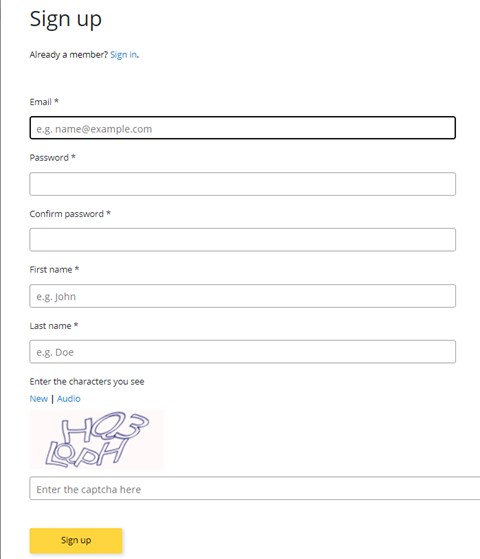Registration
1. The Portal
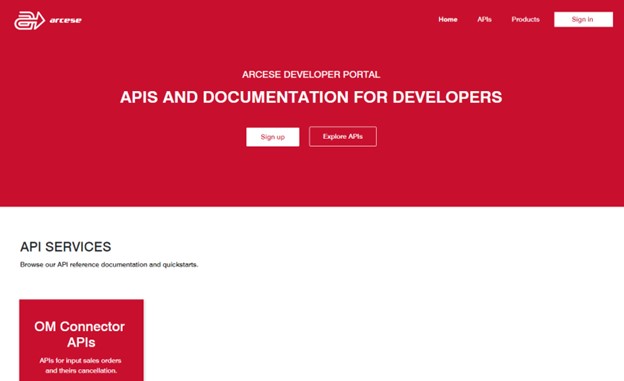
The Developer Portal API exposes a set of APIs, whose name and related documentation for the HTTP call is public. Access to the APIs is reserved for registered users only, which can take place via key or authentication to an identity provider.
There are initially two possibilities:
1. Explore the APIs documentation ("Explore APIs" button)
2. Register on the portal ("Sign up" button)The Developer Portal API exposes a set of APIs, whose name and related documentation for the HTTP call is public. Access to the APIs is reserved for registered users only, which can take place via key or authentication to an identity provider.
There are initially two possibilities:
1. Explore the APIs documentation ("Explore APIs" button)
2. Register on the portal ("Sign up" button)
2. Explore APIs
To access the API documentation in the Developer Portal, you can choose the “all APIs” view (menu item “APIs”) or the view by product (menu item “Products”).
The following figure shows the view by APIs :
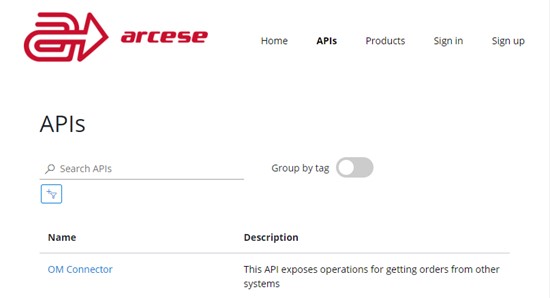
This is the view by products (identical to the APIs when a product corresponds to an API):
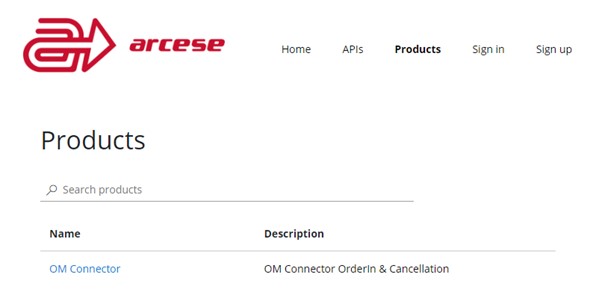
The product ("Product") is a set of APIs (one or more APIs) defined by the administrator. It should be kept in mind that in the API Management (hereinafter, APIM), there is a distinction between API and Operations: the operations refer to the single API, those commonly understood, that is the POST and the GET, while the API for the APIM are a set of operations.
The following figure shows an example of documentation of an operation belonging to an API:
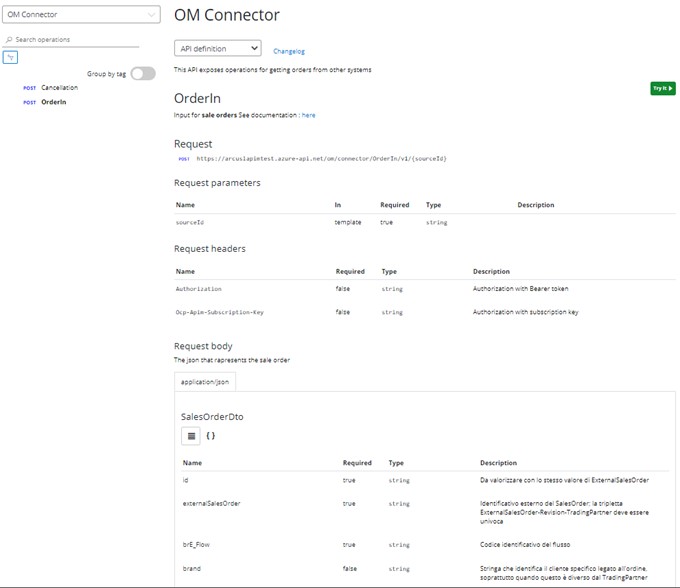
3. Registration
Without registration you are a visitor, who automatically belongs to the "Guests" group, and all the APIs visible to this group are exposed (even if they are public, without subscription or authentication to an identity provider, it is not possible to use them).
Registration is not subject to approval: anyone can register, you automatically enter the "Developers" group.
To register, press the button or the menu item “Sign up”.
The following figure shows the registration page: